These days, businesses of all sizes need strategies for search engine optimization (SEO) and pay-per-click advertising (PPC). One of the many challenges for those unfamiliar with SEO and PPC is figuring out what keywords to use. Luckily, there are numerous tools available that make researching and choosing keywords a breeze.
While many of these tools require paid subscriptions, there are also plenty of free options available. Those may have fewer features than the paid versions, but they are usually more than enough for small businesses. Here are the top free keyword research tools for your PPC and SEO strategies.
1. Ahrefs Keyword Generator
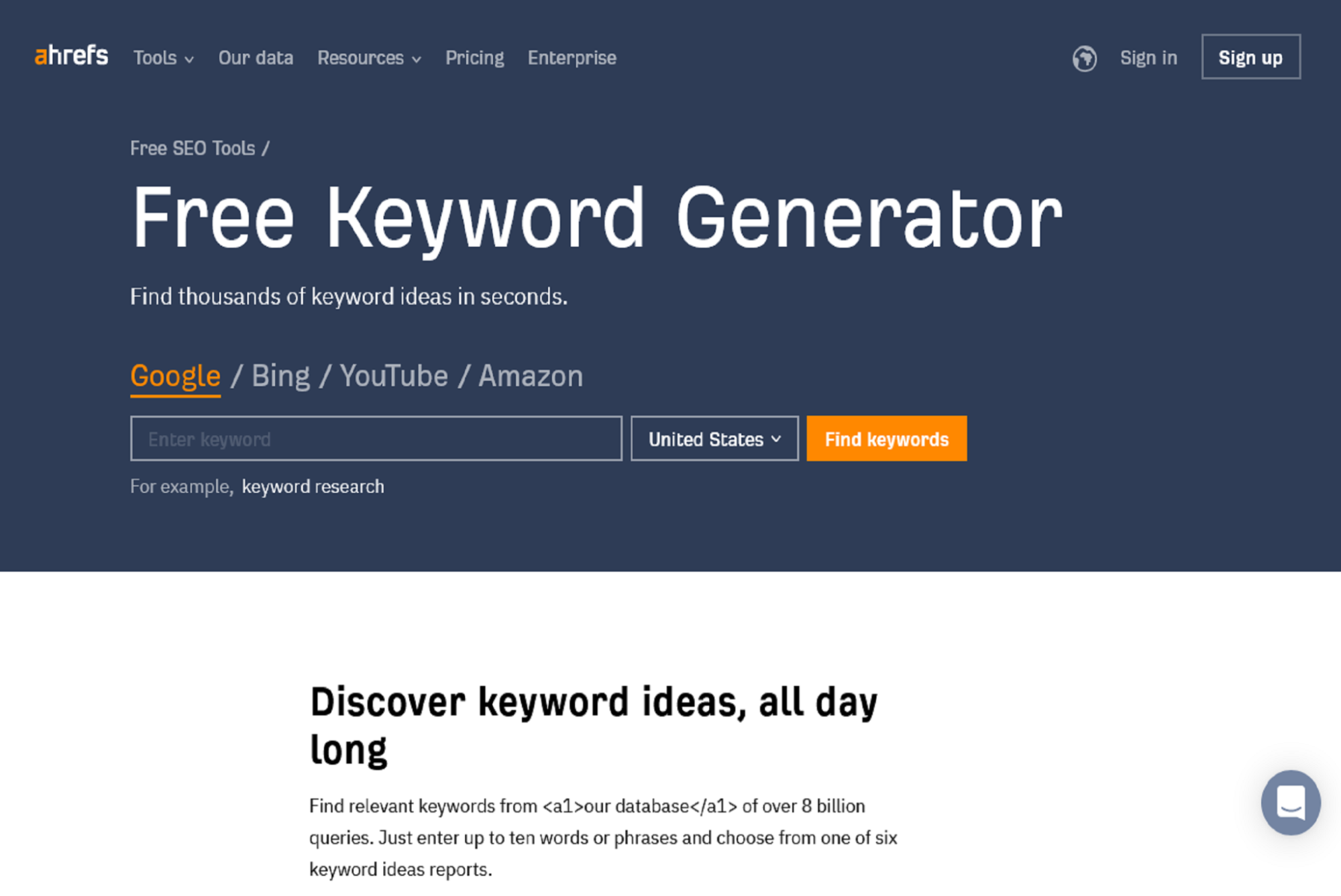
This is one of the many keyword tools that offer a free or paid version, so you can easily upgrade in the future. Just enter your target phrase or keyword to get the top 100 ideas from the database. For each, you will see the search volume, the keyword difficulty, and related questions. You’ll also see how recently the result was updated.
This tool is incredibly useful for finding long-tailed keywords and less competitive options. You can also easily export data.
2. AnswerThePublic
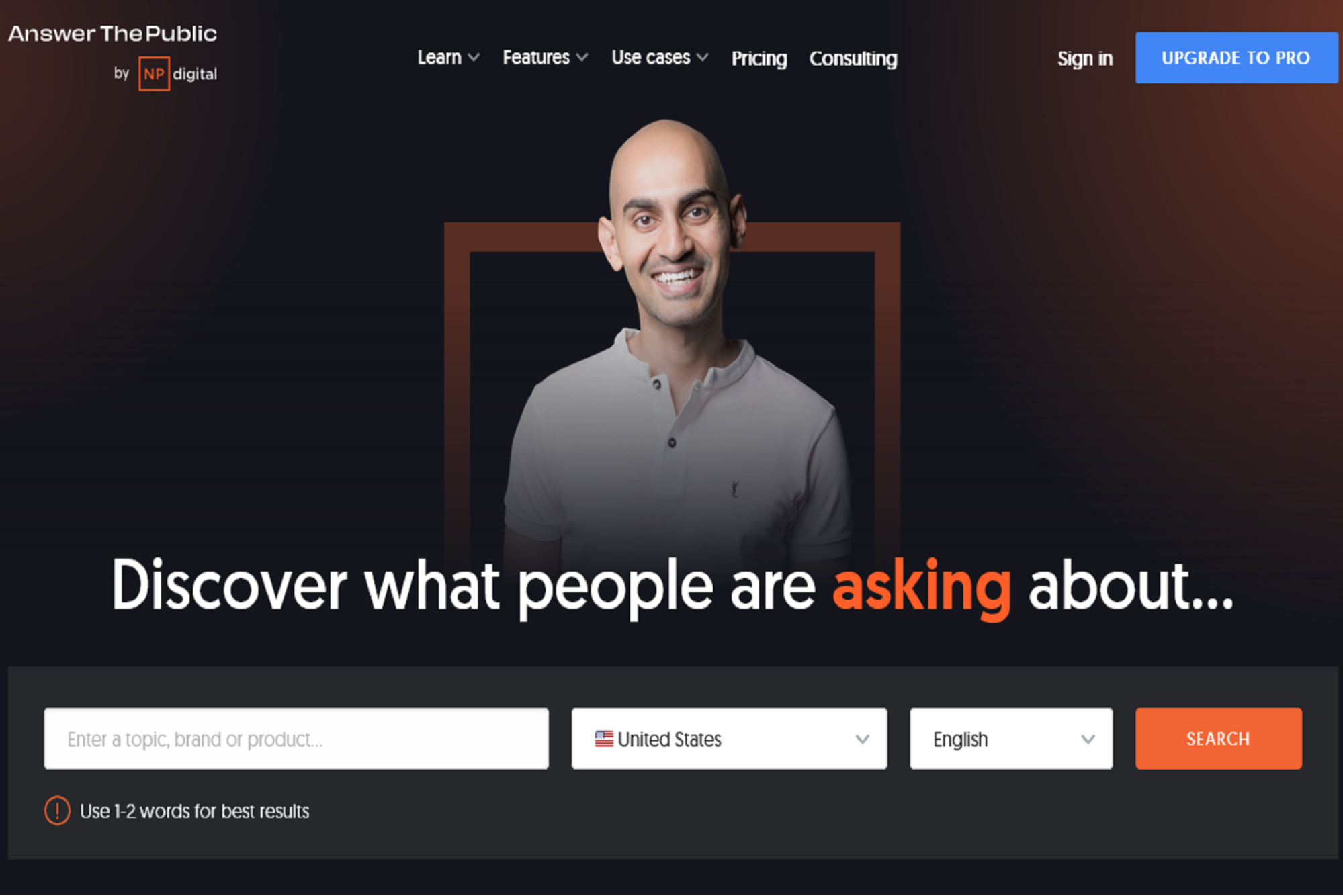
While it won’t give you much data on keyword use, you can use AnswerThePublic for ideas of long-tailed keywords. You enter a search term, and the website shows you the questions people ask about the topic. For these questions, you will see results that indicate who, what, where, why, and when. Just keep in mind that the free version limits the number of free searches per day, so you will want to plan your use of this tool.
3. Google Keyword Planner
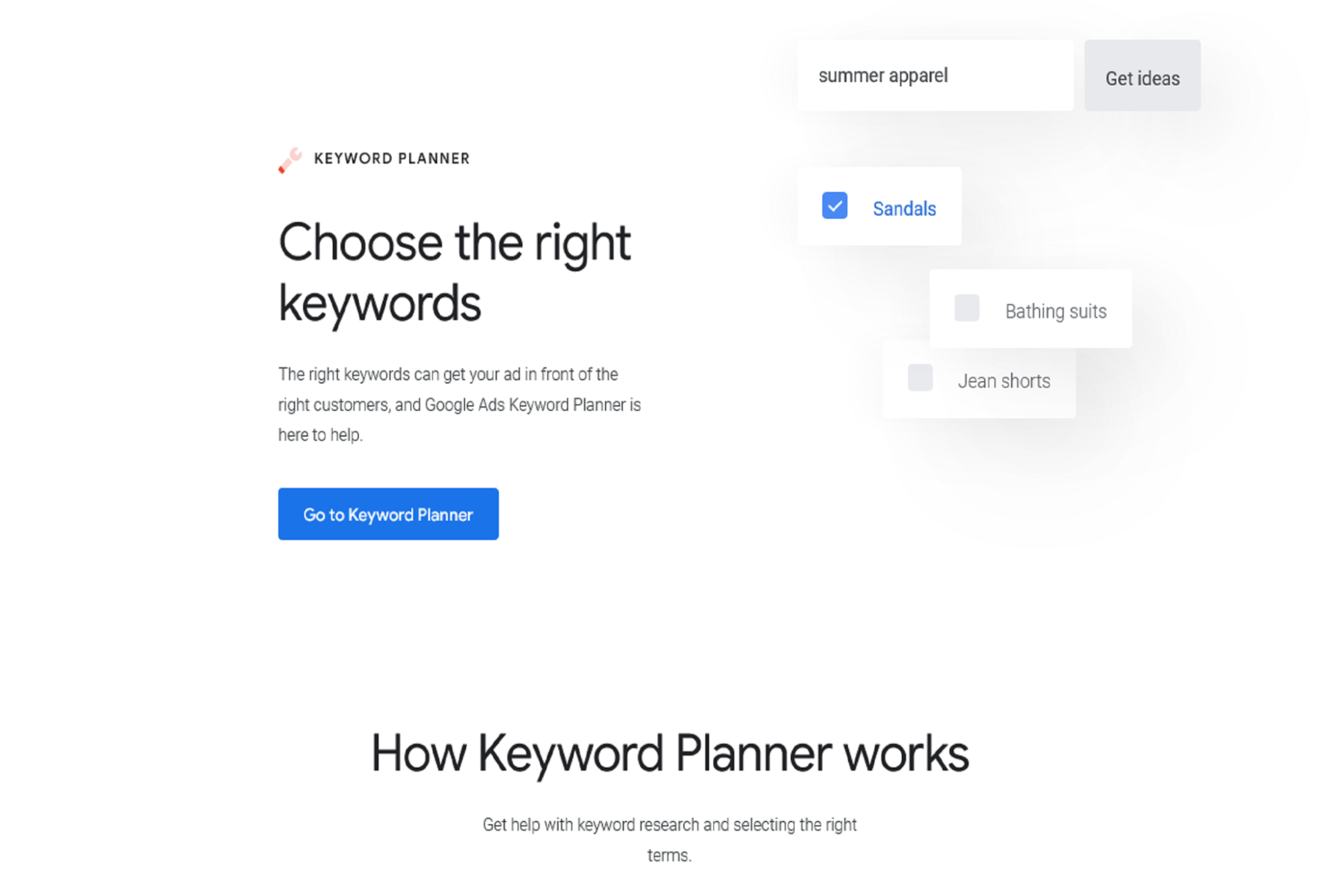
It should come as no surprise that Google offers its own keyword tool. This tool is free to use for your PPC research, even if you decide not to buy any Google Ads and there aren’t any limits.
The Keyword Ideas feature lets you find keyword ideas by entering a term. You see changes over time, competition, bid ranges, ad impression share, and monthly search volumes. You can also conduct more in-depth research on forecasting and search volume.
4. Jaaxy
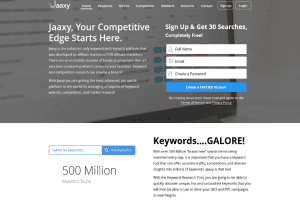
Jaaxy makes it easy to optimize affiliate marketing and perform general keyword research. For the keyword feature, just enter a topic or URL to see suggested keywords. Each will show you information like the traffic to page-one results and monthly search volume.
As mentioned, the bonus is that you can also use Jaaxy for affiliate programs to supplement your business’s income. Entering a keyword into this feature will show you affiliate programs you may want to join. You’ll see the Alexa rank and listed commission for each program and its products.
5. Keyworddit
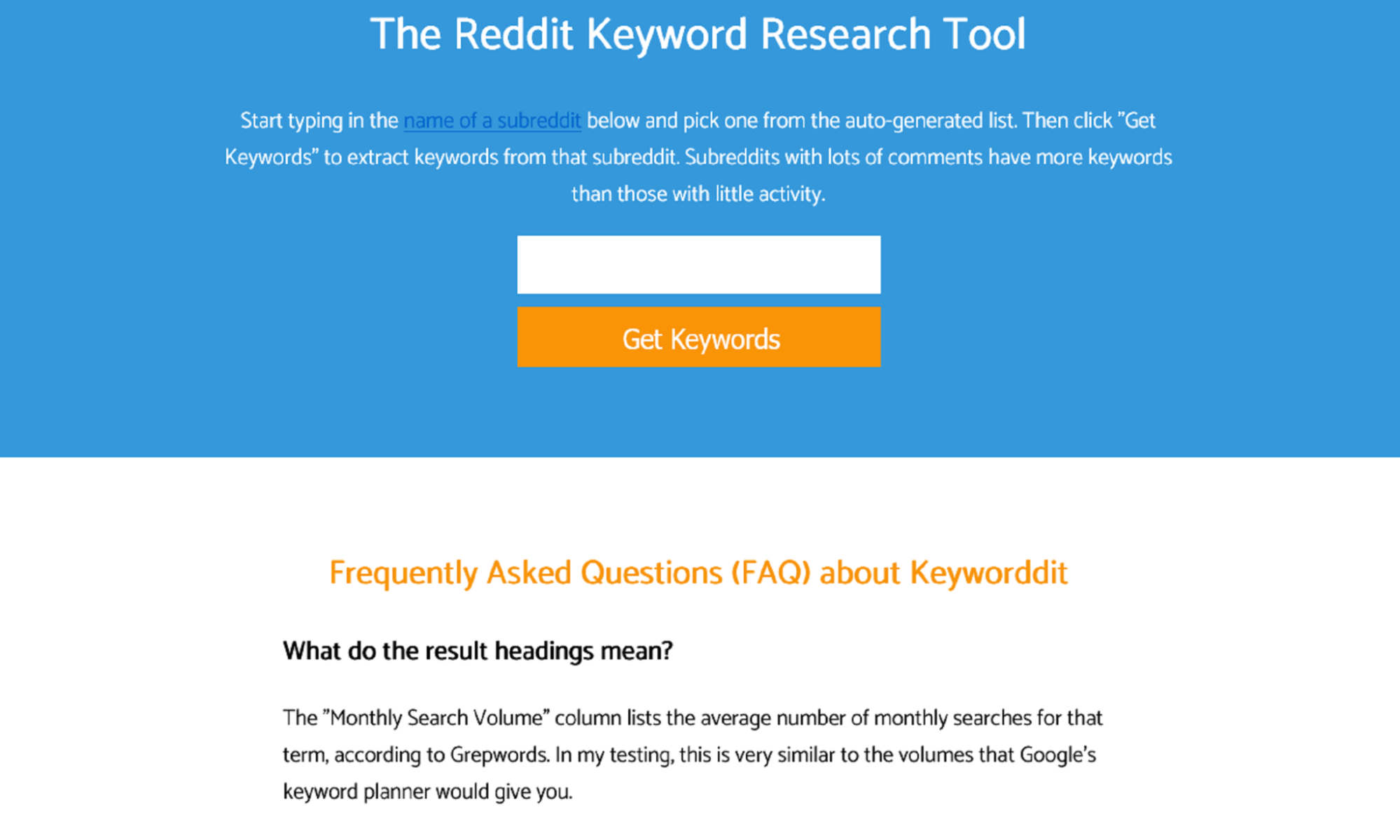
This free tool looks at Reddit to find keywords. This is a very specific use case, but it can be helpful as a supplement to other keyword tools. You just choose a subreddit that has at least 10,000 subscribers and choose the timeframe. The tool will extract as many as 500 keywords, giving you search volumes for each.
6. Keyword Sheeter
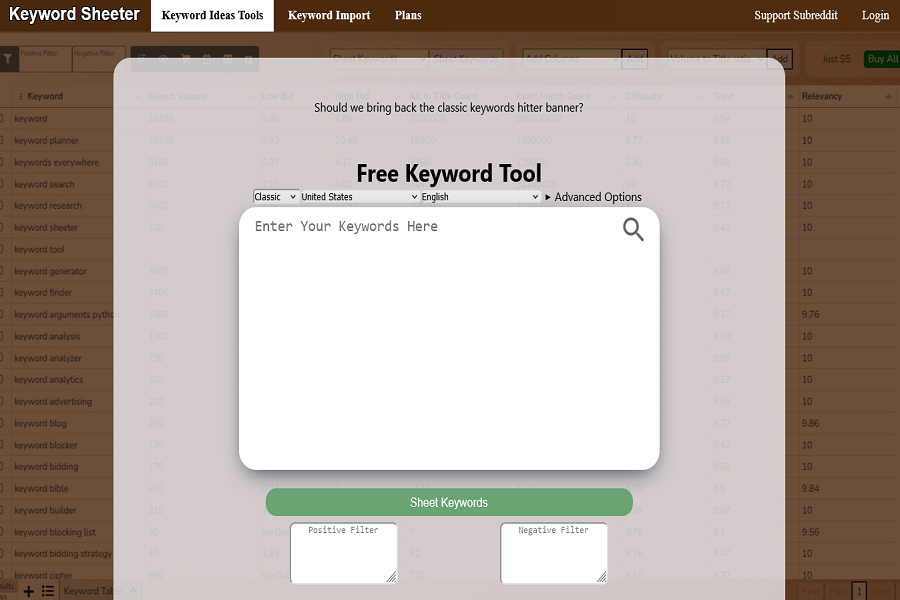
This is another keyword tool for generating long-tail keywords or quickly gathering a long list of possibilities. The tool relies on Google autocomplete results and lets you easily export your list. That said, it does not give you data on competitiveness or search volume for keywords. That information requires upgrading to the paid version.
7. Keyword Surfer
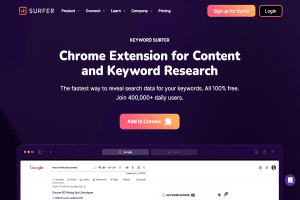
Keyword Surfer is a Chrome extension. It automatically displays results on the side of the page when you enter search terms. You can see keyword ideas, each with their search volume. This tool also shows you traffic to pages with a ranking up to the top ten and the pages that rank for the term. You also get the cost-per-click of each term.
8. Moz Keyword Explorer
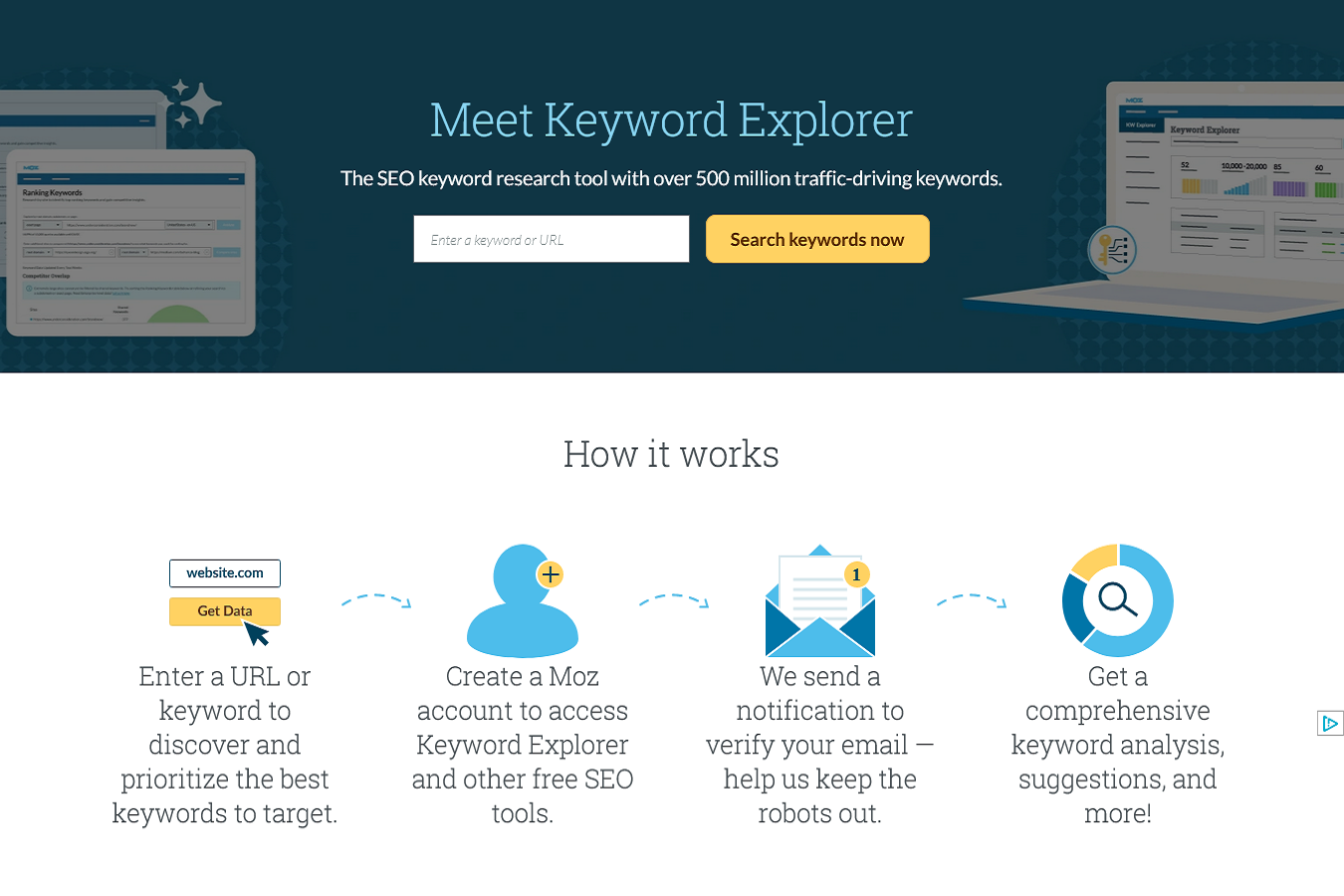
Moz Keyword Explorer is one of the big names in keyword research, and it offers a free version of this tool. You can view monthly volume, organic click-through rate, organic difficulty, and priority scores. You will also get many keyword suggestions that include relevancy and monthly search volume.
The search results also include free SERP analysis with ten pages that rank for the keyword. For each, you will see the URL, page title, domain authority, page authority, and the number of backlinks. The only downside is that you can only do 10 searches a month with the free version.
9. QuestionDB
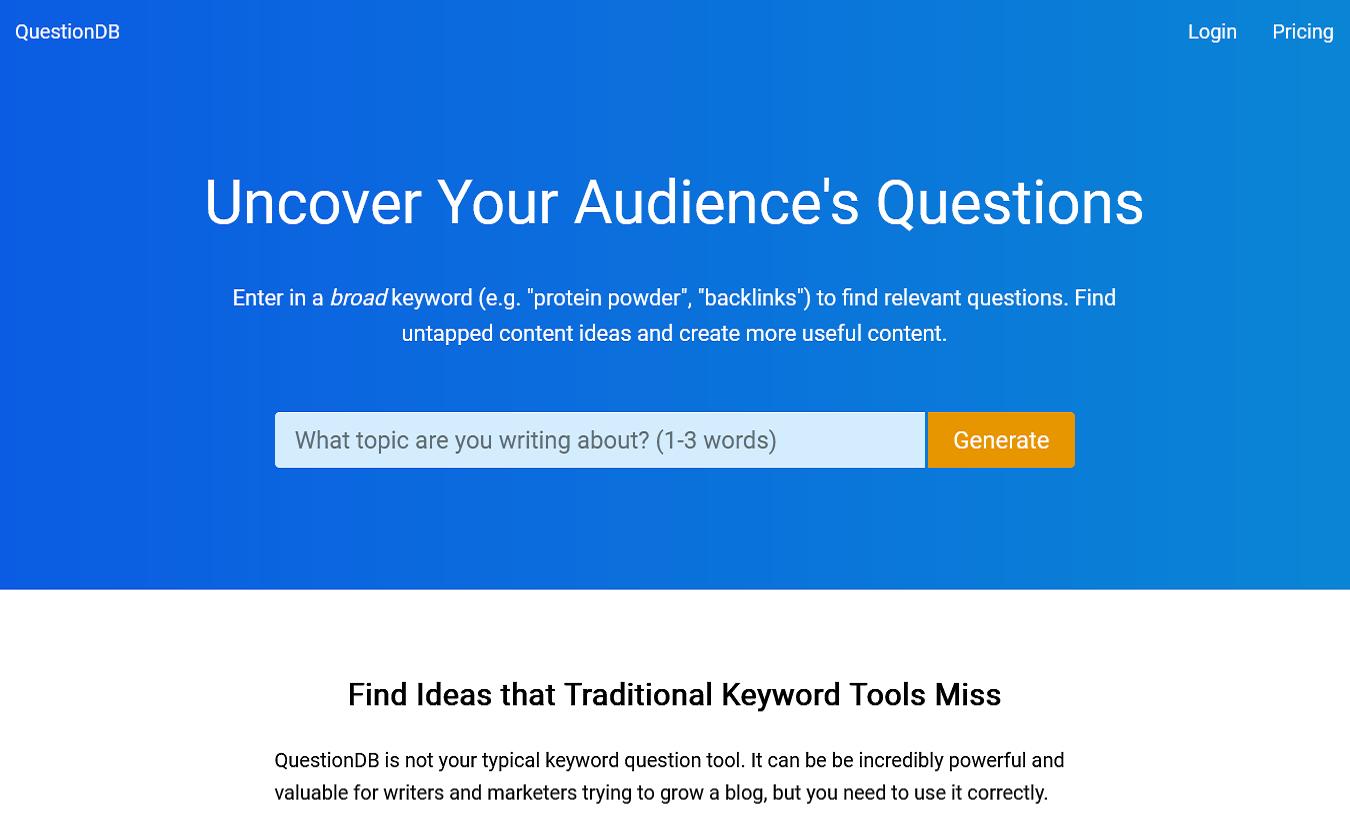
This is yet another long-tail keyword tool. It helps you generate long-tailed keywords or potential blog topics. You enter a topic and get the common questions that people ask about the keyword in question. You can also see the source link for questions and see the answers. There are unlimited searches for the free version, but you’ll only see 50 results for each query.
10. Semrush Keyword Magic Tool
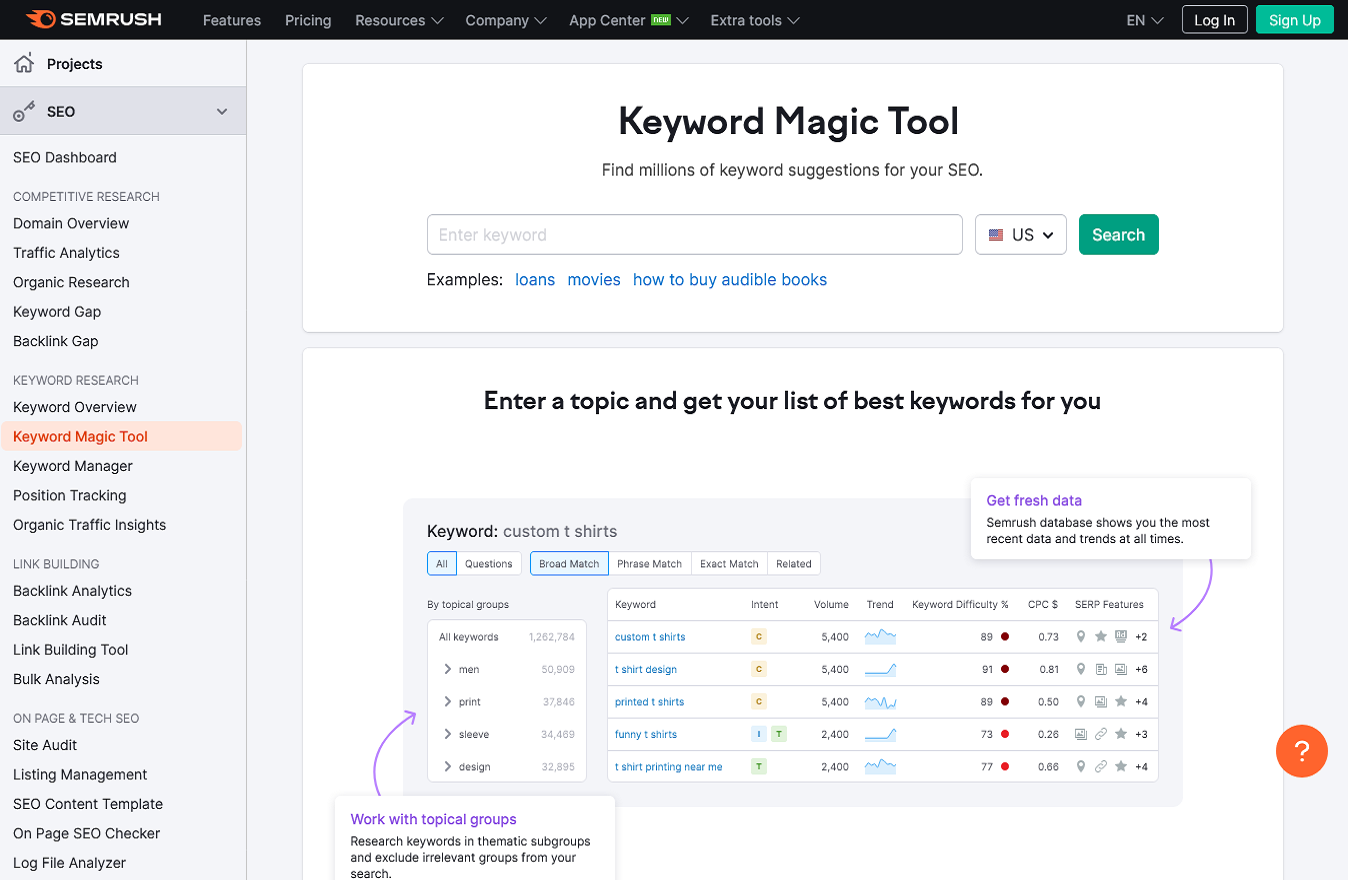
No discussion of keyword tools is complete without mentioning Semrush. This is one of the brand’s free tools, and there are also premium options available. With this keyword tool, you can access over 20 billion keywords from more than 120 geographical databases. For each term, you will see the monthly search volume, the competitive density, and the keyword difficulty.
As a bonus, this tool also lets you sort and organize keywords. You can use smart filters, export lists easily, and sort the keywords into subgroups. Just keep in mind that with a free version, you are limited to ten searches total on any Semrush free tool.
11. Ubersuggest
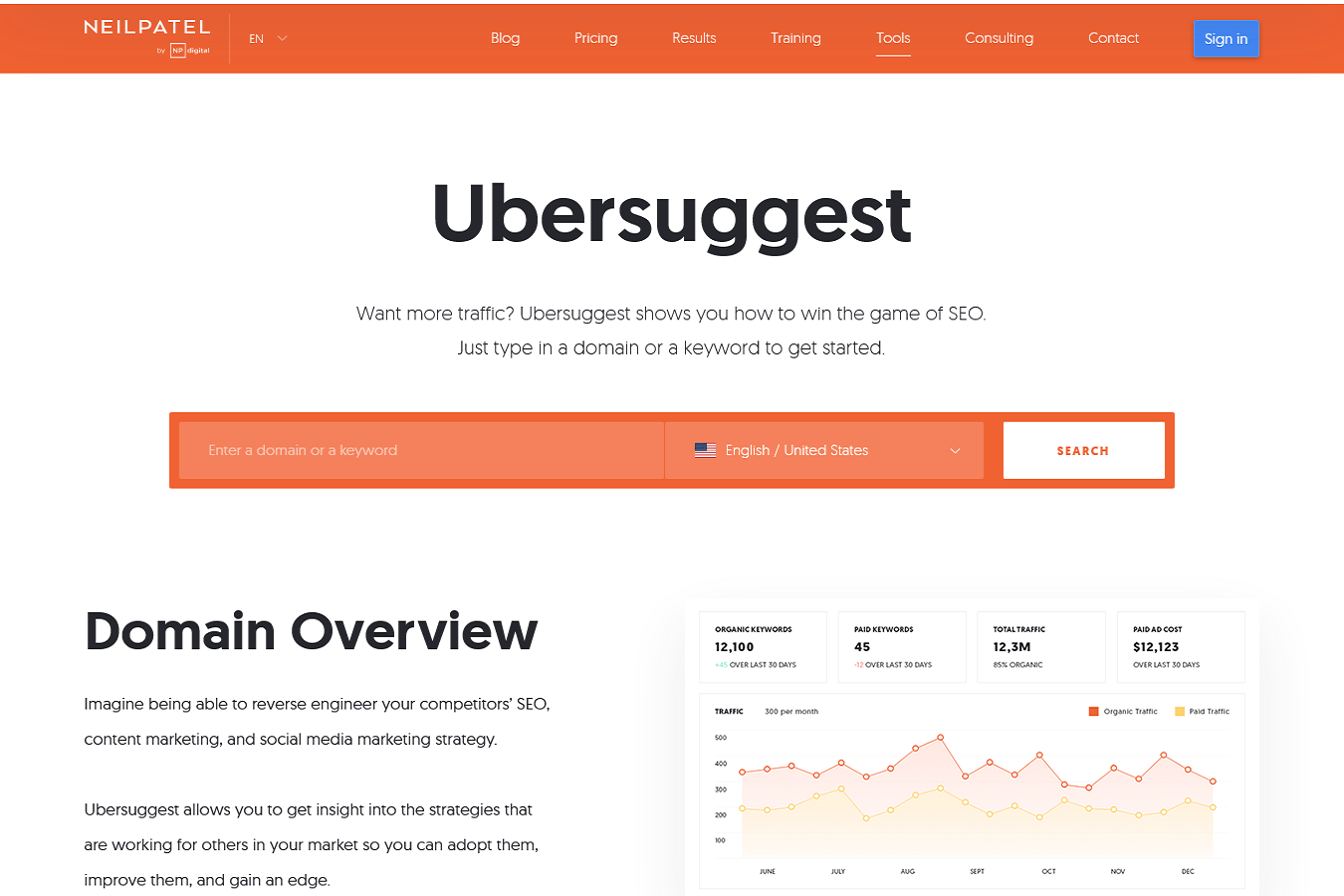
Ubersuggest is another keyword research tool available in free or paid versions. It will show you paid difficulty, SEO difficulty, cost-per-click, and search volume for each keyword you enter. It also tells you how many backlinks you would need to get a page-one ranking on Google.
This tool will also give you ideas for both keywords and page content, including relevant blog titles. Those suggestions include the number of clicks and shares for similar blogs. You can also easily export most data. Just remember that the free version is limited to three searches each day and a single website.
Conclusion
You can use any combination of the above keyword tools to help you decide which terms to use in your SEO and PPC strategies. You may want to try a few before deciding which one you prefer. Or you may want to try a tool that offers a paid version so you have the opportunity to upgrade and get more features.





